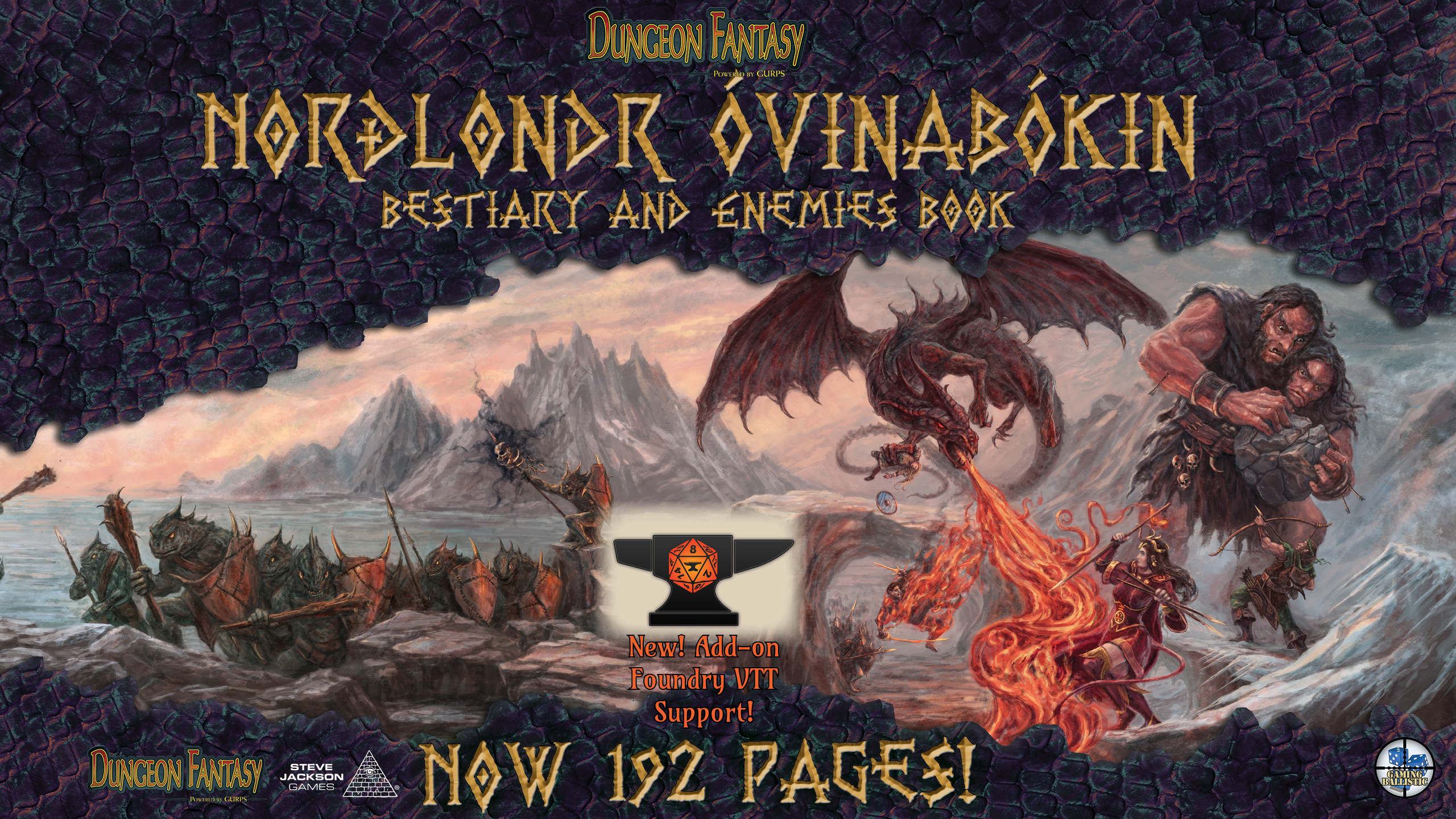Pre-Production Progress; Early Bird Fulfillment Schedule
about 2 years ago
– Wed, Feb 16, 2022 at 11:27:01 PM
I heard back from the printer. Interior file format was good, and they sent me proofs. I found one pervasive graphics error (a bit of clipping in the shadow of the top border) and maybe five different "oopses" where art that was supposed to be underneath a bottom border wasn't. That almost certainly is present in the PDF as well, so there will be an update file eventually. Not eventually months-from-now, but eventually "once printer says we're good to go" and there's nothing more to correct.
The cover file had the wrong bleed; I applied a standard 3mm bleed (good for softcovers) but they needed an 18mm bleed (because the image paper wraps around the book boards). That wound up being easy to fix because all of my stuff was larger than it needed to be. So...with luck we're go for print start as of tomorrow.
Regardless, print can't start until the paper arrives: that's still on schedule for Feb 23 - so a week from now. If THAT goes well, there's a tentative "export to ..." date of March 11. That would probably put books into the UK by March 18 and into the USA by April 11 or so.
That means quite suddenly, finishing up those cards and getting them printed is super-urgent. If I can pull that off (and honestly, I probably can't before that March 11-18 date, but I'mma gonna try).
Even so, if we pretend that I can make that happen, fulfillment out of the UK to rest-of-world would start soon thereafter, and at least the UK folks would see their books ... by the end of March?
For everyone else, including the USA people, it'll be longer. Books are coming into Maryland, meeting everything else that needs shipping there, and then headed out. That still says "goods in hand by end of April or beginning of May" to me as the expectation I'm looking at here.
Hey. That might be in time for Fnordcon5!
(We'll see. This is a very "all things go to plan" estimate, and if the last few years have taught us anything, it's that things do not go to plan).
Easy Printing with Layers
about 2 years ago
– Tue, Feb 15, 2022 at 01:39:49 PM
I spoke about this in a different update, but I wanted to make this clear.
File Layers
The file is layered. This means if you go into Adobe Acrobat Reader, or Foxit Reader, or likely any other PDF reader that supports such, you can click the little icon and reveal the list.
Right now, all the layers are on, and regrettably, they're not in order from back to front as they should be (and how they MUST be because you can't see some of the things being hidden, but we'll get to that in a moment).
Here's the order, from top to bottom, in InDesign - which is the order that matters. I don't know why they're not displaying in order here, but Adobe is weird sometimes.
- Text and Stats. Includes pagination.
- Borders Overlays Images Layer. Sometimes a graphic goes beneath the border, as with page 42 where I have the column the spawn is hanging on go behind the border. To do that, I pop the objects off of the Borders and Runestones layer and bring them in front of the images.
- Graphics - Knotwork and Images. All of the images plus the knotwork at the top and bottom are on this layer.
- Borders and Runestones. These are the purple dragon-scale things, plus the stones behind the main attribute scores.
- Background Beige Layer. A layer to make the contrast not quite so jarring to the eye, but without some of the complex parchment or stippling effects I've used in the past.
- Alternate Search Names. Actually one of these layers has a spelling error in it (Alterrnate SEACH names) but they both have the same thing: hidden text to allow you to find monsters using non-special characters or even alternate names from That Other Game or mythology.
Saving Ink When Printing
The point of all this is that background layers are incredibly annoying if you're printing at home. So I made it so you can turn the beige off from any reader. In fact, you can turn EVERYTHING off from any reader.
If you just want the text and stats? Turn off everything but that layer, like this:
It's not as pretty, of course. But it's the "just the facts, ma'am" version.
That being said, you can be selective. Want borders too? You can have that.
However, if you turn off the beige layer to save ink, you MUST also turn off the Alternate Search/Seach Names layer or else you're going to get this:
The green arrows show the alternate name layer(s) still on. That slaps down alternate names and spellings for both monsters. These are searchable, and mean you can look for blodthrysta (or even the misspelling blodthrista) using the Find search (CTRL-F):
You can see "blodthrysta" appears twice, once on this page, and once on the spread before for the vampire lord entry.
Point is: these are there to address the valid complaint that typing
B - L - ALT 0243 - ALT 0240 - ALT 0254 - R - Y -S - T -A
is super-annoying.
So that's why they're there, and that's why they're on a selectable layer so you can turn them OFF right from your reader, and then print on your home printer if you like without printing the greyscale (or inkjet color) equivalent of hex code #FDF8F0 for 194 pages.
Hope that helps!
And Just In Case
I didn't talk about borders and runestones and images, oh my.
But you can absolutely (say) leave the borders on, though you may get a few artifacts. Like this:
Where's the bottom-left border? It's in the Borders Overlays Images Layer because of the desire to have the Blodthrysta Spawn graphic run under the border. Turning that on?
You get this, but it brings with it one instance of Knotwork.
Finally, you can of course get rid of the beige layer AND the under-text
Here's the trick, though. You have to turn off the beige background layer as well as the alternate search names. This is good for printing but lousy for search. If you look for blodthrysta with this layer off, you get this:
But the reason to do this is probably for printing anyway.
I'd considered merging the two layers, the searchable layer and the beige layer, so they both went away at once. But ultimately I decided you as users might want to SEE what the embedded terms were, so I left them there.
Really the last one. Files submitted to print.
about 2 years ago
– Tue, Feb 15, 2022 at 04:19:48 AM
Print and Final PDF Files Complete
Over the last two or three days, a yeoman team of proofers have gone over every damage score and defense rating in the book. Twice. Maybe more.
Plenty of small discrepancies were found and corrected; a few were left standing because "monsters cheat" or to tweak challenge level. But mostly, when we saw something that couldn't be explained through the rules, we fixed it. Will there be more? Likely. It's a big book full of nitty-gritty stats.
But we got a lot.
So, this file, Nordlond Bestiary u20220214 (happy Valentine's Day! Give your significant other the still-beating heart of, no, wait, that's not right) is the one going to the printer. It will take me a few moments to upload the latest draft to Backerkit, and then I'll spool out the giant file that is the printable interior, and use a transfer program to get it where it needs to go.
Next Steps
What's up next?
- I'm going to take a pause and work the token files and art, so that I can continue to deliver something concrete. Those really "ought" to be done today, all three remaining token groups.
- Then it's time to transfer all of the fixed data from the new file to a cleaner version of my big spreadsheet. That will be used to create the cards. I have a layout that I like, but each card will still need to be tweaked to ensure it's readable. Some may spill over onto two cards, etc.
- Once that's done, I'll get THAT file to my local manufacturer and card printing can start.
- Then Nick and Nose and I will take that spreadsheet and make it import-friendly for Foundry, to complete the Foundry Game Aid module.
And that should be that, other than the extremely non-trivial bit of logistics that will be getting the hardcopies to their destinations.
Tomorrow is the Big Day: What's on tap before files go to press
about 2 years ago
– Mon, Feb 14, 2022 at 02:29:14 AM
So, practically speaking, I have today and tomorrow to finish checking the entire PDF for errors.
The biggest thing that I need and want to do is look at the damage calculations for all the attacks in the book and make sure they're right.
- Weapons: For human-sized creatures, just make sure the modes are correct, and that Weapon Master, if present, has been accounted for. For large creatures, determine if they're using monster-sized weapons, if so, double-check range, damage, reach, and ensure a weight is listed.
- Slams, Pounces, Overruns: Thrust-2, plus any per-die bonuses for Brawling (+1/die at DX+2 or more) or Sumo Wrestling (+1 per die at DX+1, +2 per die at DX+2), and check to ensure I rounded UP on the Size and Speed Range table for Move, not DOWN. I know I made that mistake a few times, so time to go look.
- Unarmed Combat: Mostly for brawling, karate, boxing ensure that unarmed combat damage bonuses are present.
- Grappling: Lots going on here. Lifting ST, ST boost due to Wrestling or Sumo, which stacks with the control point boost per-die for any art, and the thresholds for each are different based on skill.
- Natural Attacks: bites and claws are thr-1 base; grapples thr-base. Check Reach on these guys. Animals tend to get a bite/claw attack of C, 1 rather than C for SM 0, and ... blergh.
This is what's left that I really feel I must do, the greatest potential source of errors before the book goes to print.
If you're looking to help me out in the next 36 hours, this is where to do it: Flip to a random page (because if we all start from the beginning, that doesn't work) and check the creatures: Show your work!
Like this:
Breyttdyr
Bite (20): skill checks out, and is DX+6, so brawling damage bonus applies. thr-1 with bite is 3d-1; +1 per die for brawling (+3): 3d+2. Checks out. Reach C, 1 for bite appropriate for size.
Claw (20): skill checks out, calculations as per bite.
Grapple (16): ST is boosted to 32 from Sumo Wrestling at DX+2 giving base thrust of 3d+1. Sumo Wrestling at DX+2 qualifies for +1 per die to control points per FDG p. 3, so another +3. 3d+4 control.
Slam (20): Skill has two options, brawling or sumo wrestling. Skill implies brawling is being used, thr-2 is 3d-2 base. Brawling bonus is +1 per die to slams and shoves, so +3. Move bonus at Move 7/15 for slam are +3 and +5 per die (+9/+15). So with brawling, slam is 3d-2 + 3 + 9 --> 3d+10/3d+15. But ... could also potentially attack at Sumo-16 and get +3 damage. That's a legit choice.
So in this case, I actually found a mistake and an edit. The Slam entry now reads:
-
Slam (20): 3d+10 crushing (Move 7) or 3d+16 crushing (Move 15). DR 10 vs its own slam attacks. Can also attack with Sumo at Slam (16) for +3 damage if desired.
But that's the sort of look I need to do with every entry. It's going to be a long day or two, but even more than stuff like "its vs it's" getting the damages wrong impacts games, so these are worth checking.
There are about 170 pages of monsters. If each person checked a SINGLE random monster, we'd have four sets of eyes on each one. So don't underestimate the power of a small contribution here.
Files, files, files...
about 2 years ago
– Thu, Feb 10, 2022 at 11:17:28 PM
Two things today.
First, I pushed a "lightweight" version of the file (Nordlond Bestiary Lightweight u20220210c), which includes more fixes, a major tweak to the grimmdar, and (more to the point), I buried some additional words in a layer behind the beige. This is (currently) in black text on white background, and has "not-Icelandic" spellings of various creatures. It's also "medium" image quality, so the file is only 25MB instead of 75MB.
So you can type blodthrysta instead of blóðþrysta. Blodughufa instead of ... you get me.
I've also added a few other things to it, so if you get the hankering to, say, type "marilith" or "pit fiend" into the find box in a PDF, it'll come up twice. Once on page 25, and once somewhere else.
I also distributed the GURPS Data File for GCA5 for Delvers to Grow. Someone reminded me I had it. The GCS support for DtGr is actually baked into the master library for the program: you don't need anything from me for that.
We're closing in on the final days before I submit the PDF to the printer - on Valentine's Day, as it happens - so if you're going to look for errors and such, this weekend would be a FINE time. Anything not in before Monday morning is likely to not be corrected in time for print.
This also means that for the four people who have physical orders but no surveys...your time is running out.